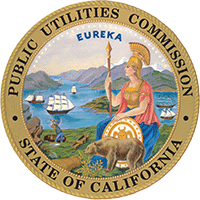How to Complete the Operation Plan Summary
Instructions for Completing Operation Standards Filings
How to Complete the Operation Plan Summary
- Download and complete the Operation Plan Summary Template
- Recommended guidelines to help GAO determine how it may comply with Operation Standards
- The Operation Plan Summary must be submitted as a Microsoft Word (Word) and a PDF file.
- Use the following naming convention for your file:
- OPS_[date of submission in yy/mm/dd format]_[asset owner]_[plant]_[unit]
- If your plan covers several similar units, put all the unit numbers in the filename.
- Example: "OPS_050304_Northernpower_Harbor_1_2_3" is the filename for a March 4, 2005 submission from Northern Power Company's Harbor power plant for units 1, 2, and 3.
How to Complete the Recertification of Compliance with Operation Standards
- Complete the Recertification of Compliance with Operation Standards form. Be sure to check the appropriate box for compliance or non-compliance.
- The recertification form must be submitted as a Microsoft Word (Word) and a PDF file.
- The PDF file must bear the signature of the certifying officer. An unsigned certificate will not satisfy the certification requirements. When possible, an authorized employee or officer of the facility should sign and date the verification form. If this is not possible, an attorney may sign on behalf of the facility.
- Use the following naming convention for your Word and PDF files:
- RCO_[date of submission in yy/mm/dd format]_[asset owner]_[plant]_[unit]
- If your certificate covers several similar units, put all the unit numbers in the filename.
- Example: “RCO_050304_Northernpower_Harbor_1_2_3” is the filename for a March 4, 2005 submission from Northern Power Company's Harbor power plant for units 1, 2, and 3.
How to Complete the Initial Certification of Compliance with Operation Standards
- Complete the Initial Certification of Compliance with Operation Standards form. Be sure to check the appropriate box for compliance or non-compliance.
- The certification form must be submitted as a Microsoft Word (Word) and a PDF file.
- The PDF file must bear the signature of the certifying officer. An unsigned certificate will not satisfy the certification requirements. When possible, an authorized employee or officer of the facility should sign and date the verification form. If this is not possible, an attorney may sign on behalf of the facility.
- Use the following naming convention for your Word and PDF files:
- IOC_[date of submission in yy/mm/dd format]_[asset owner]_[plant]_[unit]
- If your certificate covers several similar units, put all the unit numbers in the filename.
- Example: “IOC_050304_Northernpower_Harbor_1_2_3” is the filename for a March 4, 2005 submission from Northern Power Company's Harbor power plant for units 1, 2, and 3.