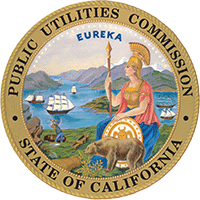Employee Information
- Outlook Web Access
- Kiteworks Secure FTP (Kiteworks User Guide)
- Payroll Warrant Instruction Form (PDF)
- Cal Employee Connect (Pay Stub Information)
- Employee's IT Service Desk
Remote Access (VDI)
Virtual Desktop Infrastructure (VDI) will enable access to all CPUC network resources, such as Content Server, Email, Intranet, Oracle and file services.
Steps on how to download and configure VMware client View in order to connect via VDI.
Prerequisites
Complete the CPUC Remote Access Service online request form:
- http://eapps/ras/ ***Accessible only internally***
- Register for a MFA account - user guide
- How to download and configure VMware client View - user guide