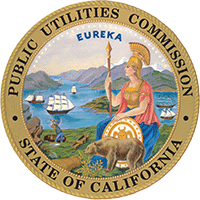Operation Standards Filing
Operation Standards Filing Requirements
Each generation unit covered by General Order (GO) 167-B, Section 8.2.3.1, must adopt and implement an Operation Plan that complies with all the Operation Standards. As part of compliance process, Generating Asset Owners (GAO) must submit an Operation Plan Summary and a Certification of Compliance on a periodic basis.
Operation Plan Summary
-
- Download and complete the Operation Plan Summary Template.
- Recommended guidelines to help GAO determine how it may comply with Operations Standards and Guidelines.
- The Operation Plan Summary must be submitted as a Microsoft Word (Word) and a PDF file.
- Use the following naming convention for your file:
- OPS_[date of submission in yy/mm/dd format]_[asset owner]_[plant]_[unit]
- If your plan covers several similar units, put all the unit numbers in the filename.
- Example: "OPS_050304_Northernpower_Harbor_1_2_3" is the filename for a March 4, 2005 submission from Northern Power Company's Harbor power plant for units 1, 2, and 3.
- Submit via Power Plant Outage Reporting (PPOR) Web Portal: (Effective 1/17/2018)
Step 1: Login to the Power Plant Outage Reporting (PPOR) web portal at: https://apps.cpuc.ca.gov/apex/f?p=111:LOGIN:14593894459469.
Step 2:
(A) Once you are logged in, choose the tab "CPUC Outage Report Screen".
(B) Under the section titled, "Annual GO 167-B Compliance Documents", select your Plant name from the Asset List field.
(C) Select the Browse button and select the compliance document from your hard drive that you wish to upload to submit.Step 3: Repeat Step 2 for the next compliance document that you wish to upload. Repeat this step until all compliance documents have been uploaded.
(Download the instructions with screenshots)
Certification of Compliance with Operation Standards
GO 167-B, Subsections 8.2 and 15.1.1 require each Generating Asset Owner to file the Initial Certification of Compliance with the Operation Standards for each generating unit and to recertify every other year.
Initial Certification
- For units placed in active service or purchased after December 16, 2004, refer to GO 167-B, Section 8.2.4.2 for the filing deadline.
- Complete the Initial Certification Operation Standards form. Be sure to check the appropriate box for compliance or non-compliance.
- The certification form must be submitted as a Microsoft Word (Word) and a PDF file.
- The PDF file must bear the signature of the certifying officer. An unsigned certificate will not satisfy the certification requirements. When possible, an authorized employee or officer of the facility should sign and date the verification form. If this is not possible, an attorney may sign on behalf of the facility.
- Use the following naming convention for your Word and PDF files:
- IOC_[date of submission in yy/mm/dd format]_[asset owner]_[plant]_[unit]
- If your certificate covers several similar units, put all the unit numbers in the filename.
- Example: “IOC_050304_Northernpower_Harbor_1_2_3” is the filename for a March 4, 2005 submission from Northern Power Company's Harbor power plant for units 1, 2, and 3.
- Submit via Power Plant Outage Reporting (PPOR) Web Portal (Steps 1 - 3 above)
Recertification
- Must be file recertification by February 1 of even-numbered years (e.g. 2018, 2020, 2022)
- Units that file an Initial Certification (for new or acquired plants) after July 31, 2021 are not required to recertify on February 1, 2022.
-
- Complete the Recertification Operation Standards form. Be sure to check the appropriate box for compliance or non-compliance.
- The recertification form must be submitted as a Microsoft Word (Word) and a PDF file.
- The PDF file must bear the signature of the certifying officer. An unsigned certificate will not satisfy the certification requirements. When possible, an authorized employee or officer of the facility should sign and date the verification form. If this is not possible, an attorney may sign on behalf of the facility.
- Use the following naming convention for your Word and PDF files:
- RCO_[date of submission in yy/mm/dd format]_[asset owner]_[plant]_[unit]
- If your certificate covers several similar units, put all the unit numbers in the filename.
- Example: “RCO_050304_Northernpower_Harbor_1_2_3” is the filename for a March 4, 2005 submission from Northern Power Company's Harbor power plant for units 1, 2, and 3.
- Submit via Power Plant Outage Reporting (PPOR) Web Portal (Steps 1 - 3 above)