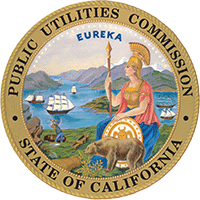Logbook Standards Filing Requirements
Logbook Standards Filing Requirements
Thermal (Fossil Fuel and Geothermal) Logbook Verified Statement
GO 167, Sections 5.3 and 15.1.1 require each Generating Asset Owner to file the Thermal Logbook Verified Statement for each generating unit and to recertify every other year.
- Units that file an initial Verified Statement (for new or acquired plants) after July 31, 2018 are not required to recertify on February 1, 2019.
- Download the Verified Statement Regarding Thermal Logbooks and Compliance Document.
- Follow the instructions on How to Complete the Thermal Logbook Verified Statement.
- Submit via Power Plant Outage Reporting (PPOR) Web Portal: (Effective 1/17/2018)
(download the instructions with screenshots)Step 1: Login to the Power Plant Outage Reporting (PPOR) web portal at: https://apps.cpuc.ca.gov/apex/f?p=111:LOGIN:14593894459469.
Step 2:
(A) Once you are logged in, choose the tab "CPUC Outage Report Screen".
(B) Under the section titled, "Annual GO 167 Compliance Documents", select your Plant name from the Asset List field.
(C) Select the Browse button and select the compliance document from your hard drive that you wish to upload to submit.Step 3: Repeat Step 2 for the next compliance document that you wish to upload. Repeat this step until all compliance documents have been uploaded.
Hydroelectric Logbook Verified Statement
GO 167, Sections 6.3 and 15.1.1 require each Generating Asset Owner to file the Hydroelectric Logbook Verified Statement for each generating unit and to recertify every other year.
- Units that file an initial Verified Statement (for new or acquired plants) after July 31, 2020 are not required to recertify on February 1, 2021.
- Download the Verified Statement Regarding Hydroelectric Logbooks and Compliance Document.
- Follow the instructions on How to Complete the Hydroelectric Logbook Verified Statement.
- Submit via Power Plant Outage Reporting (PPOR) Web Portal (Steps 1 - 3 above)