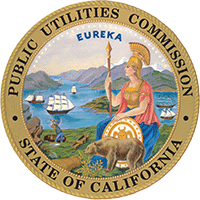RESOLVE Inputs and Results for Proposed CAISO 2019-20 TPP Policy-Driven Sensitivity Portfolios
Drafts of the CPUC's proposed CAISO 2019-20 TPP Policy-Driven Sensitivity Portfolios were presented at the January 7, 2019, IRP workshop on modeling results. These inputs and results were created with the 2017 IEPR version of the RESOLVE model, which is the version paired with the California Energy Commission's 2017 Integrated Energy Policy Report and demand forecast. ONLY the RESOLVE User Interface, Inputs files and Results files are included in zip file link below.
Draft RESOLVE User Interface, Inputs Files and Results (large zip file)
The final versions of CPUC's proposed CAISO 2019-20 TPP Policy-Driven Sensitivity Portfolios were described in the March 18, 2019 IRP Proposed Decision. The RESOLVE User Interface, Inputs files and Results files are included in zip file link below. This RESOLVE User Interface incorporated recently provided transmission capability estimates from the CAISO.
Final RESOLVE User Interface, Inputs Files and Results (large zip file)
The RESOLVE User Interface version included in the linked zip file above is provided solely to illustrate the inputs used to create the proposed Policy-Driven Sensitivity Portfolios. This User Interface includes customizations to rune the User Interface in CPUC staffs' computing environment. It is not compatible with running in general computing environments.
RESOLVE Results to assess impact of inclusion of 40-year fossil retirement assumption as input to new build optimization
To inform the March 18, 2019 IRP Proposed Decision, CPUC staff reran the 2017 IEPR version of the RESOLVE model for the 42 MMT core case that was defined in the 2017-18 IRP cycle, including a 40-year fossil (gas and CHP) retirement assumption as input to the new build optimization to assess how much it would change the mix of new build selected. The RESOLVE results for the 42 MMT core case with 2017 IEPR and the rerun including the 40-year fossil retirement assumption are both in the zip file link below. These results can be copied to the “results” folder on an installation of RESOLVE and viewed using the RESOLVE_Results_Viewer Excel tool.